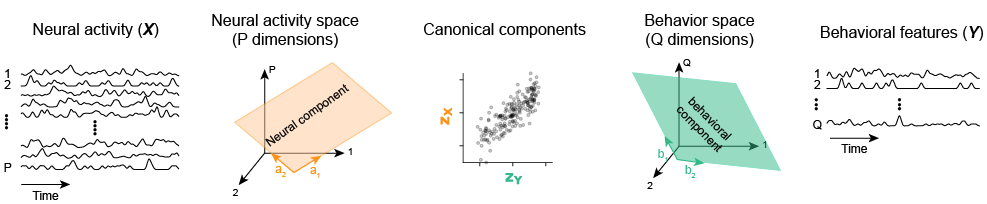Getting started with Neovim on Ubuntu (in progress)
I have recently had a chance to use an Ubuntu machine for reserch and just wanted to write the needed steps to get started as a memorandum.
OS: Ubuntu 20.04.2 LTS
Installation
To install neovim, write:
sudo apt install neovim
You might have to upgrade apt:
sudo apt upgrade
sudo apt upgrade
Custimize your neovim interface
By creating and editting init.vim, you can custimize your neovim to look and work however you want it to. For example, you can change the background and letter colors. init.vim is executed every time you start neovim. So by listing the plugsins you want to work with here, your setup will always be ready.
Create init.vim
Share on
Twitter Facebook LinkedInSubscribe
Enter your email and receive notifications of new posts!